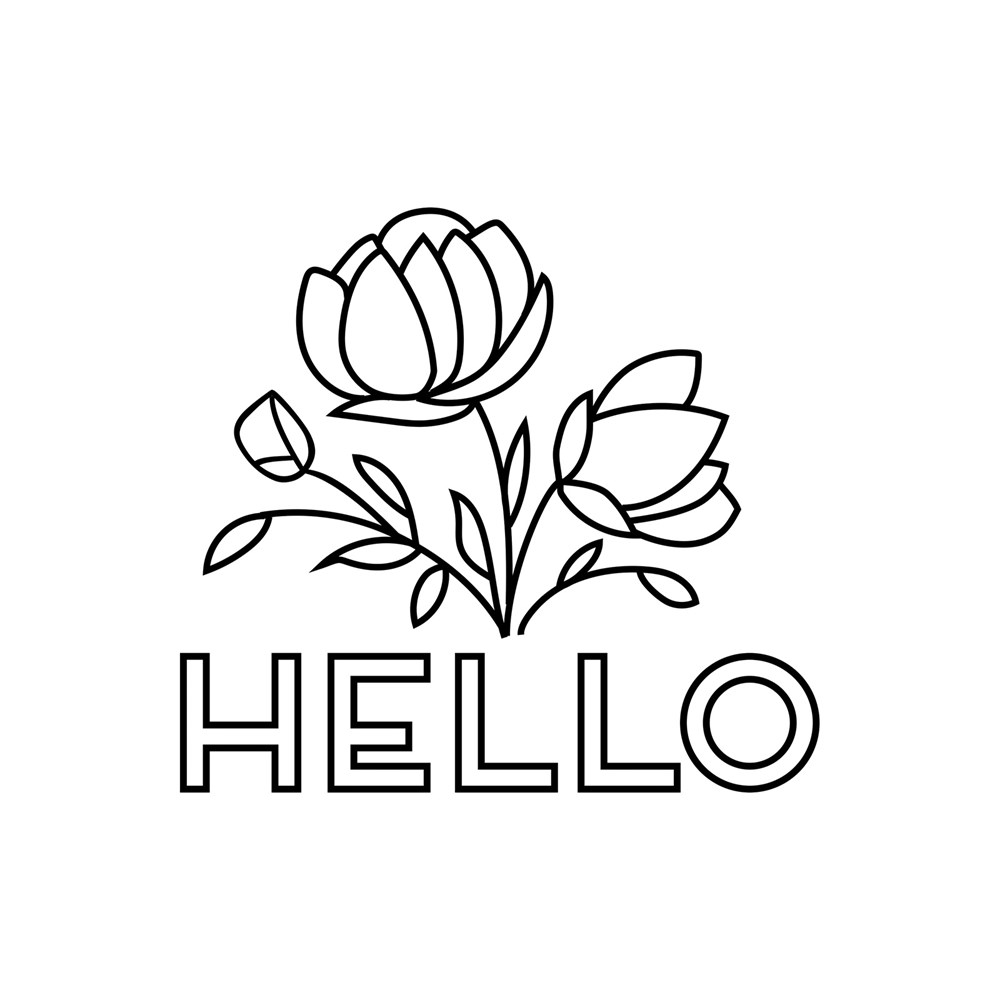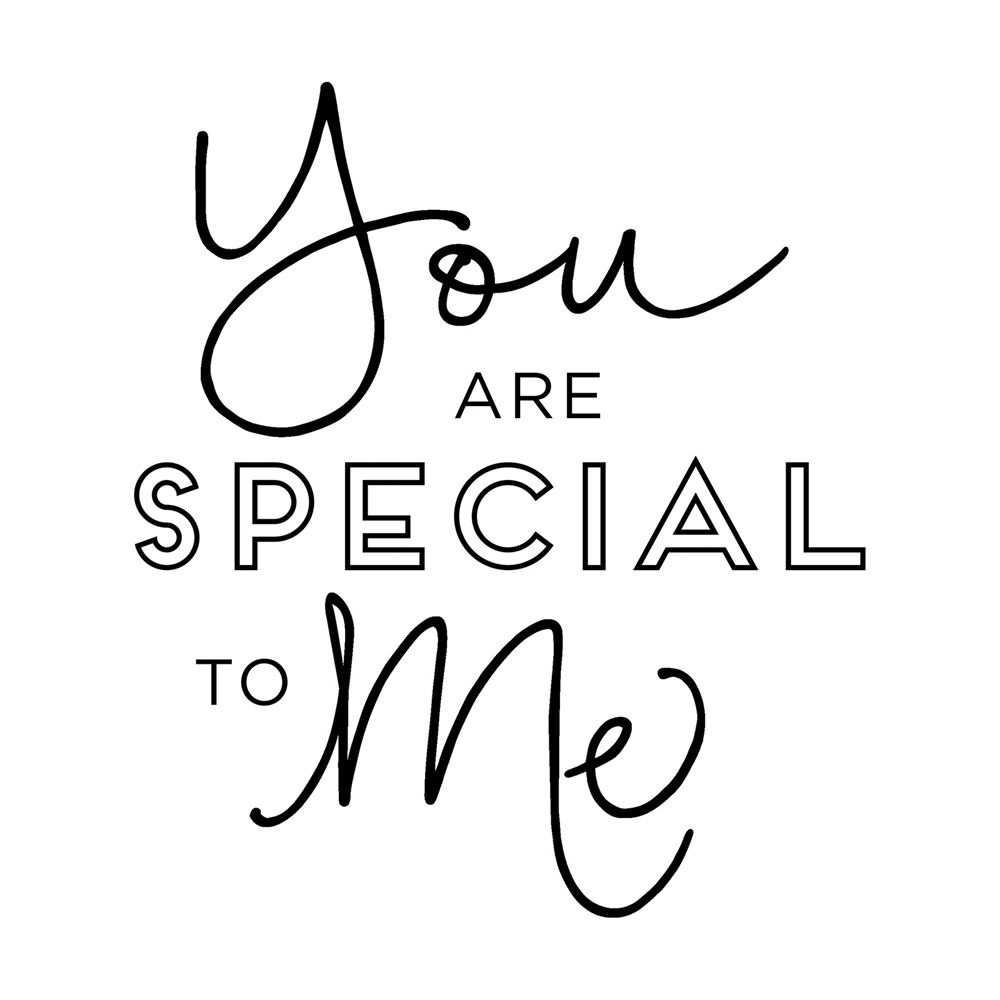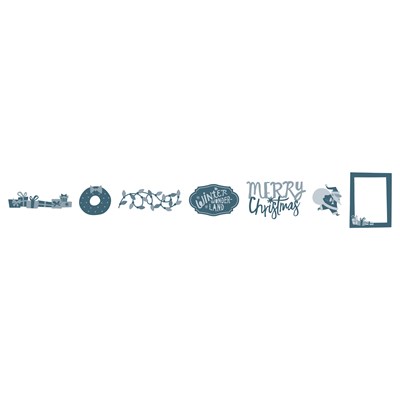In Holiday Expressions 2016 (valid September 1 through December 31, 2016), there is a new Close To My Heart Cricut® Collection called
City Sidewalks (Z4017).
This is what your package will come like, a card inside a zip top bag.
Instead of Washi Tape, there will be a silver coating (think children's scratch crafts or lottery tickets) over your code. I was so anxious to rip into my new goodies I did not think to take a photo before accessing my code.
Due to the shorter duration of the Holiday Expressions book, City
Sidewalks is only available as a Digital Collection; no cartridge will
come with your purchase.
In addition to being a Digital Only
collection, there are no stamp sets, cardstock, keypad overlay or
handbook bundled with the collection. When you receive your order you
will receive a code to redeem for the images. You will then redeem the
code online at the URL provided on the card. The product description for
City Sidewalks reads "Only available for use with Cricut® Explore™ and
Cricut® Explore Air™", so plan your purchase for the type of Cricut® you
own.
When you go to the URL listed to redeem your code, if you are not signed into your Cricut® account you will be prompted to sign in. You will need to scratch off the coating that hides the code and input it on a screen that looks like this:
Once the code is accepted, you will see the message "Promotion Successfully Redeemed!" in a blue bar.
Here you may enter another code, if you have other digital cartridges to add to your account, or you may move to other areas of the Cricut® website (I looked at my Linked Cartridges list before moving to Cricut® Design Space).
Once your cartridge is linked (redeemed) you will then be able to search for and use City Sidewalks in Cricut® Design Space. Please note, I was unable to view the City Sidewalks images in CDS until my code was redeemed.
When I select "View all 30 Image" this is what my CDS screen looks like:
As you can see, there are backgrounds, borders and frames, pocket scrapbooking cards and holiday icons. Many of the images are not Christmas specific and can be used throughout the winter. I know I will be turning to this cartridge again and again when papercrafting for the events that take place in the winter months. As of Saturday, September 3, 2016 there is no handbook published on the
Cricut® Handbooks page and I am not sure if one will be posted.
Since the product description for City Sidewalks is "Only available for use with Cricut® Explore™ and Cricut® Explore Air™", I fear it will not be available in Cricut® Craft Room. When I opened CCR on Saturday, September 3, I do not find City Sidewalks listed under Cartridges/Images.
I also looked under city and did not see City Sidewalks tucked between City People and City Transportation on the Cartridges/Images list. While I do not believe City Sidewalks will be available in Cricut® Craft Room, I guess it is possible that Provo Craft/Cricut® has not loaded City Sidewalks into CCR yet.
At this point in time I would not purchase City Sidewalks to use in Cricut® Craft Room with an Expression 2 or earlier machine. If I am ever able to use City Sidewalks in CCR, I will update this post.
I will be participating in a City Sidewalks Blog Hop in October. I wish it could be sooner, but there are so many products and specials we would like to feature and October turned out to be the best time for City Sidewalks. Please become a follower or subscribe by email (both are on the right) to be notified when the City Sidewalks blog hop has started.
If you are interested in purchasing the City Sidewalks collection or any other Close To My Heart products, the Shop Now button will take you there.
If you have any product or promotion questions or would like to discuss hosting a Gathering, do not hesitate to
email me. You will also find me on Facebook at
Brenda's Paper Crafts. Thank you for visiting today.