I have been a Close To My Heart Independent Consultant since March 2012 and I learned something about purchasing the Stamp Of The Month (SOTM) from my Online Business Address (OBA) recently; it is possible to pay $17.95 for the SOTM even if you have a qualifying order total in your shopping cart. It turns out that in addition to having a qualifying purchase, the price you pay depends on how you add the SOTM to your shopping cart.
I am writing this blog post because I want to help prevent my readers from experiencing this.
As you know, there is a new Close To My Heart SOTM each month and that you can either purchase it for $17.95 or with a $50 qualifying order you can get the SOTM for only $5. You may also know that you can get one SOTM for $5 for each qualifying amount in your cart, that is, if you have $150 in qualifying items in your cart you can purchase three SOTM for $5 each, but I digress.
Before I go further, you may be asking what a qualifying order/amount is. Items that are purchased at a discount, e.g., clearance items, often do not count toward your qualifying purchase. It has been my experience that the purchase of monthly promotional products, e.g., purchase of the Welcome Home Wreath in January, do count toward the qualifying purchase. If they do not, I try to remember to add that information to the CTMH News I publish on the first of each month.
Now, how do you avoid paying $17.95 for the SOTM when you have a qualifying order total in your shopping cart? It is all in how you add the SOTM to your cart.
My suggestion is to wait to add the SOTM to your cart until you see a message on your screen that you qualify for the SOTM. When I added an item to my cart that made the shopping cart total over $50, a green shaded bar appeared on my screen with "Congratulations! You qualify for Stamp of the Month."
When I clicked on the link in "Congratulations! You qualify for Stamp of the Month", I was taken to my Shopping Cart and the Promotional Items I qualify for are shown near the bottom of the cart in a green shaded area:
Once I clicked the Add To Cart button to the right of the item number and name in the Promotional Items area of my shopping cart, I saw a message that the item was added to my cart and the item is now listed with the other items I placed in my cart.
If my order total qualified me to purchase additional SOTM stamp sets for $5 or there were other promotional items I qualified for, I would still see the green shaded Promotional Items area in my Shopping Cart. If this was a month where a qualifying purchase allowed me to to add something else to my cart, for free or at at discounted price, I would see those items in the Promotional Items area too.
I hope this information helps you to more easily shop my Online Business Address and save money when Close To My Heart is offering a Stamp Of The Month or other promotional item that you would like to purchase.
If you are ready to place an order or would like to research any product, the Shop Now button will take you there.
If you have any product or promotion questions, do not hesitate to email me. You will also find me on Facebook at Brenda's Paper Crafts. Thank you for visiting today.


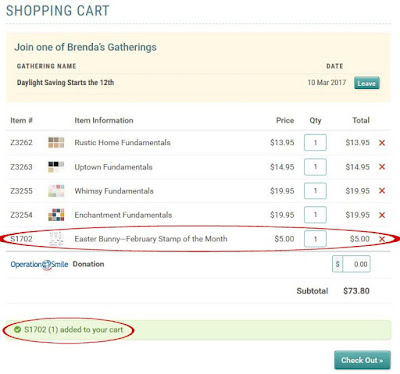

0 comments:
Post a Comment
Thank you for leaving a comment! I enjoy reading them.